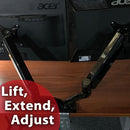Description
🖥️ Smooth Swivel Monitor Mount! 🖥️
🦾🦾Why buy our 22lb Dual Monitor Mount?
✅Full Motion: The Tilt & swivel function, a good solution to back fatigue. Swivel out a healthy body with a Tilt angle: -85—15 degree; Swivel: -90—90 degree!
✅Double: This monitor mount holds 2 Screens, 22 lbs for each arm with a total capacity of 44 lbs giving you lots of mounting options!
✅Universal: Comes with the Standard Vesa Fitting so you can match it with most monitors! Easy to install via both grommet and table edge installation, it even comes with all the installation hardware that you need!


📝 Frequently Asked Questions:
Q: Can I adjust this without having to unscrew the top of the arm?
A: Yes, both arms move up and down, left and right, and rotate without unscrewing. If you have a larger monitor you will need to tighten them down so the arms don't dip down under the weight of the monitor but even then it just takes slightly more force to get them moving.
Q: What is the clearance needed to mount this via clamp?
A: The clearance needed is at least 2.16inch (55 mm)
👉Click Here To Learn How To Install
🔧 How to unmount your Imac:
-
Turn off the computer and make sure all cords are disconnected.
-
Place the iMac screen-down on a soft surface and lift the stand so the screen rotates down.
-
Release the latch inside the stand. You'll need to use a thin card, like a store loyalty card (not a credit card) or a business card, to slide into the gap where the stand meets the back of the iMac.
-
Feel for a spring-latch inside the gap, about ¾ of an inch the way in. If your card goes in more than that, you'll need to remove your card and try again.
-
When you hear a quiet snap, you can continue
-
-
Push the stand down until it locks. After you hear the click that the stand is locked, you can push the stand down until it locks into place at the bottom. At the top of the stand, you'll see a row of screws revealed.
-
Remove the screws with the TORX tool. You'll need to unscrew about eight screws to remove the stand from your iMac.
-
Lift the stand off the iMac. Once you remove all eight screws, you'll need to lift the stand off the iMac to remove it.
⚙️ Specifications:
👨💻 Product Dimension: 27.76 x 9.45 x 5.91 inches
👨💻 Item Weight: 12.56 pounds
👨💻Weight Capacity: 8.8~22 lbs / 4~10 kg (Per arm)/44 lbs (Total)
👨💻 Rotation: ±180°
👨💻 Swivel: ±90°
👨💻 Desk Thickness: 20 mm-100 mm or 0.79”-3.94” (Clamp) / 20 mm-90 mm or 0.79”-3.54”(Grommet)
👨💻 Vesa Compatibility: 75 x 75 , 100 x 100 mm
Package Inclusions:
👨💻 1x 22lb Dual Monitor Mount
👨💻Installation hardware


Payment & Security
Your payment information is processed securely. We do not store credit card details nor have access to your credit card information.