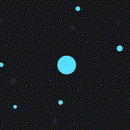Description
A Few Click is All it Takes!✨

This wireless presenter is great! The laser is very powerful. I've just recently started making Power Point presentations. If you're just getting started with presentations, I strongly advise you to start with this product. I still would recommend it even though you have more presentation experience. This is an excellent product at an excellent price. It's really light. Setup is simple. Simply plug the device in.
- Mark Nguyen
HOW DOES A WIRELESS PRESENTER WORK?

✅ Multifunctional: Hyperlinks and volume control are assisted by the slideshow clicker. It also has more features for PowerPoint presentations, such as page up, page down, play slides, and black screen. To pick a hyperlink, simply click the multipurpose button, which is labeled with a square. To create a hyperlink, double-click the multipurpose button. To switch windows, hold down the multipurpose button for a long time.

✅ Convenient: The PowerPoint presenter has a wireless range of up to 98 feet, allowing you to walk around the room freely. It has a clip on the back to keep it safe in your pocket. A bright red light that stands out against most backgrounds (not suitable for LED or LCD screens).

✅ Accessible: MS Word, Excel, PowerPoint, ACD See, website, and iWork are all supported by this wireless presentation clicker (Keynote & Numbers & Pages) Google Slides.

✅ Ergonomic: Low-power indicator on the slide advancer; One-piece design with built-in docking bay in wireless transmitter tail to store USB receiver for fast packing and portability; USB stays secure in place with a magnet system.


🧾 Frequently Asked Questions:
Q: Does the laser light Toggle on and off?
A: No, You need to hold the laser button.
Q: What type of batteries does it require?
A: AAA Batteries are not included and any brand will do.


Payment & Security
Your payment information is processed securely. We do not store credit card details nor have access to your credit card information.